

Click the Apply button and any sound picked up by your mic should play through your speakers in real time. On the Levels tab, you can adjust the sensitivity of the microphone depending on your needs. On the Advanced tab, you can change the default format for the audio. By default, it’s set to 1 channel, 16 bit and 44100 Hz, which is CD quality. There are many other options, including DVD quality, which you can use if you have a high-quality microphone. If you go back to the Recording tab, select Microphone and click on Configure, the Speech Recognition dialog will appear. Here you can setup voice control for Windows, train the computer to understand your voice better and setup your microphone properly for speech recognition. Lastly, back on the Recording tab, you may notice an option called Stereo Mix. If you don’t have this option, it means your sound card doesn’t support the feature. So what does it do? Basically, it lets you record any sound that is playing on your computer.
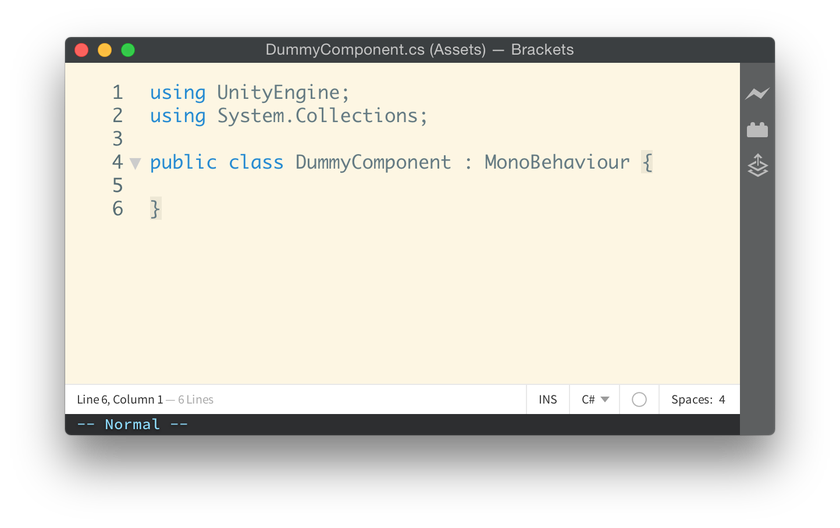

For example, if you are watching a YouTube video on your computer, how would you record the audio? You could try to place a microphone next to your speakers, but that’s not an ideal way to record that audio. Stereo Mix will let you open a sound recording program on your computer, choose Stereo Mix as the input and it’ll record whatever sound comes out of your computer. If you use the default Sound Recorder or Voice Recorder (Windows 10) apps, they will automatically record from Stereo Mix as long as you disable the microphone first.


 0 kommentar(er)
0 kommentar(er)
